Secure email
We have a special version of Gmail for Business, with email encryption functionality.
To log into your Therapista gmail, go to gmail.com and log in with your “@therapista.net” email address as the user ID.
To encrypt a message, just type “ENCRYPT” into the subject line of any email that contains PHI (Protected Health Information), when sending from your Therapista gmail account. Emails sent between “@therapista.net” addresses don’t need to be encrypted.
Note that no PHI should ever be contained in the subject of an email.
The experience of the recipient depends on their tech setup.
IMPORTANT
Please follow these important tech setup tips.